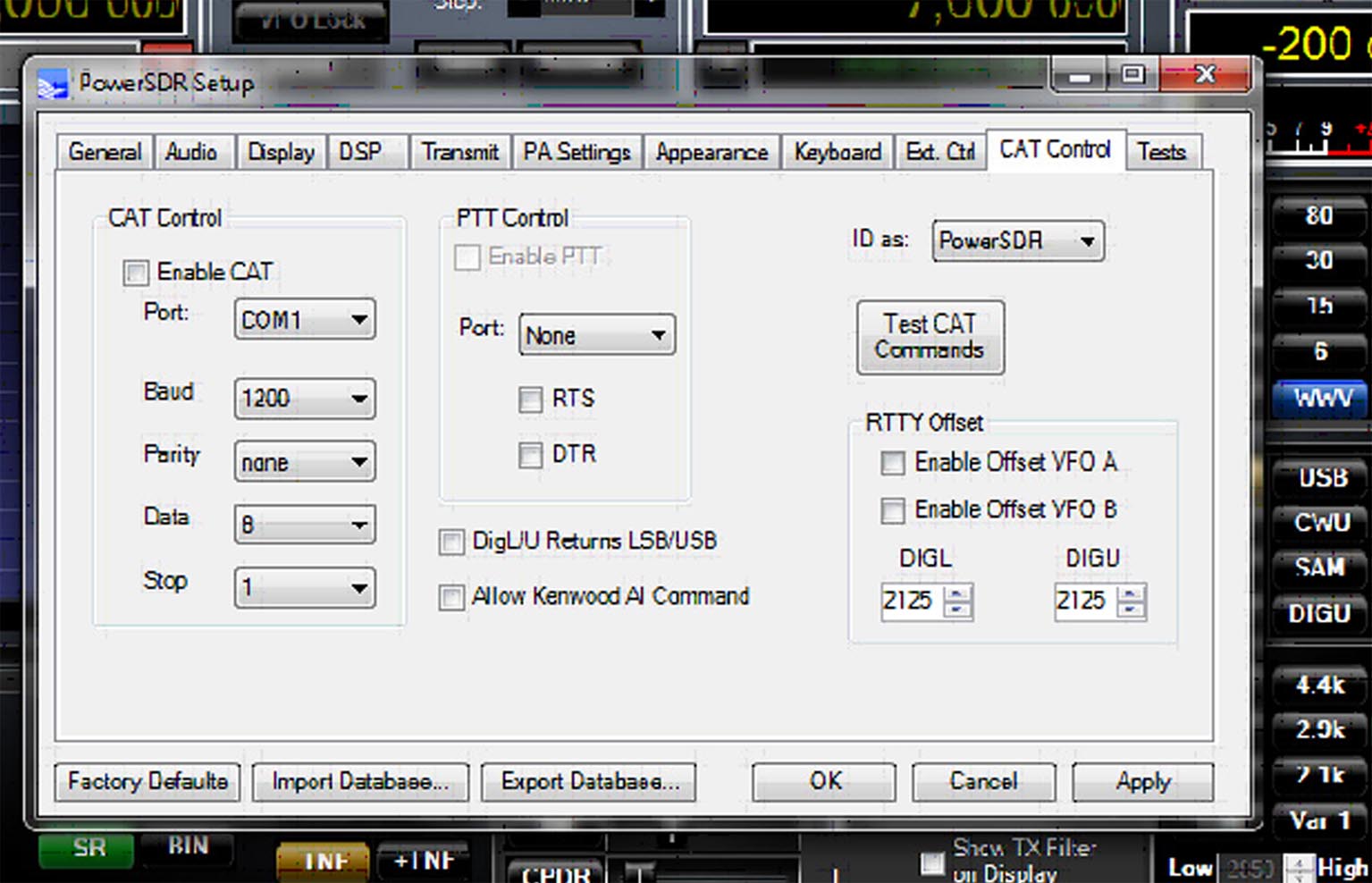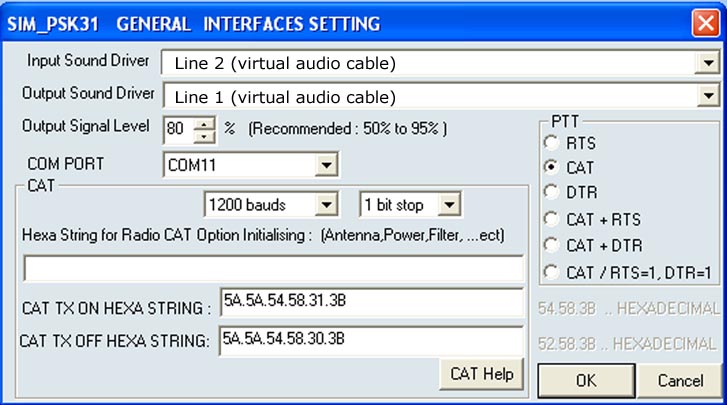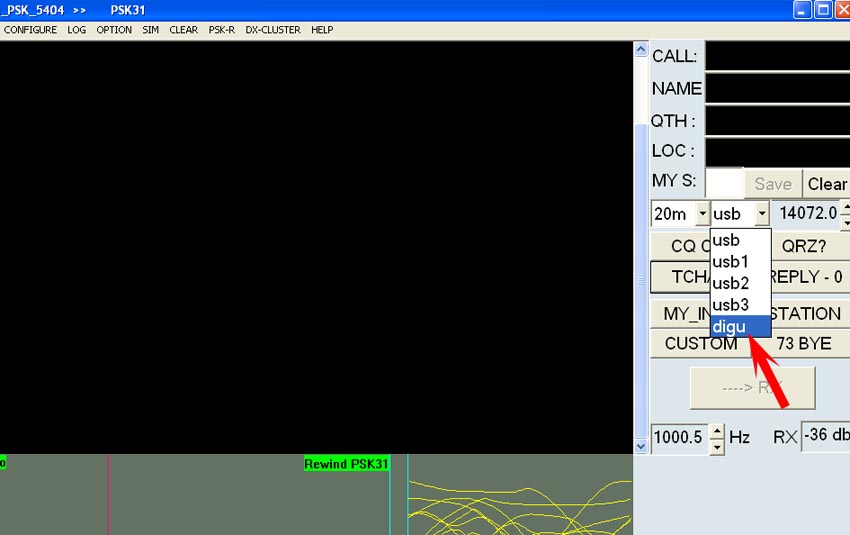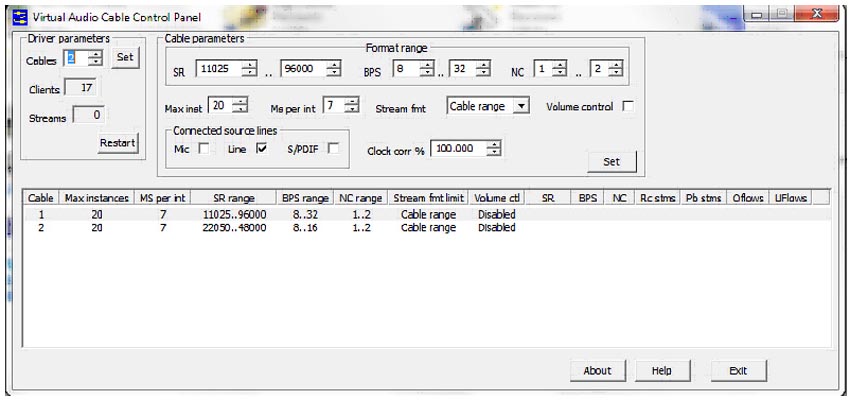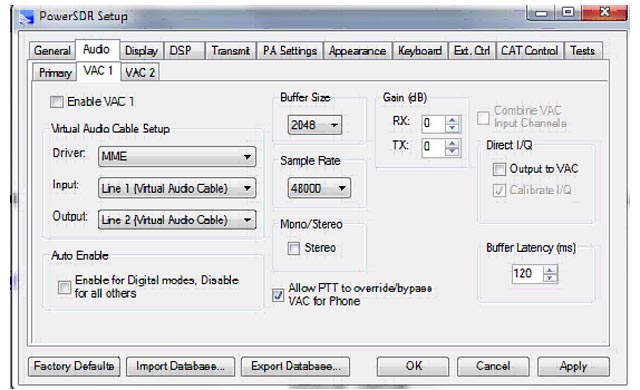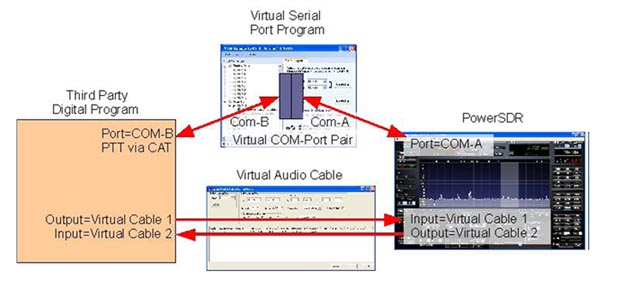|
Station
radio-amateur ON4NB |
 |
| Contact
: |
||
|
|
The SDR transmitters like Flex-radio can communicate with our software "SIM-PSK31" like "digital master" and some other softwares thru a pair of virtual COM ports created by a third party software. This third party software allows to assign a first virtual COM port to "PowerSDR" which manages the FLEX RADIO, and a second COM port to our software "SIM-PSK31”. Software Tested to create and manage the serial ports: - "COMoCOM"
(unsigned for windows) is a freeware
running perfectly, and moreover, it is recommended
by the company producing the
FLEX RADIO. The "flex radio" documentation can be downloaded
at the following address: Note: Procedure: After this setting only, it will be
possible to create a pair of serial ports : See parameters below :
Open the program "SIM-PSK31."
As indicated, each hexa command string
switches the PTT ON or OFF, the same way you van do it with button
"MOX" of the FLEX sdr. To control and choose the correct CAT MODE and filtering on FLEX, You must still select SIM-PSK31 port "DIGU" as shown below:
The audio signals are
available via channels line 1 (RX) and line2 (TX), created by the
software "virtual audio cable" which can
be download at the following address: Here is the setup of "virtual
audio" software recommended by FLEX RADIO :
In the "setup" of PowerSDR,
you must configure VAC (virtual audio cable) as follows: In the configuration of "SIM-PSK31",
window "general interface settings", Installation Summary :
****************************************** ******************************************
|
|
|
|
||